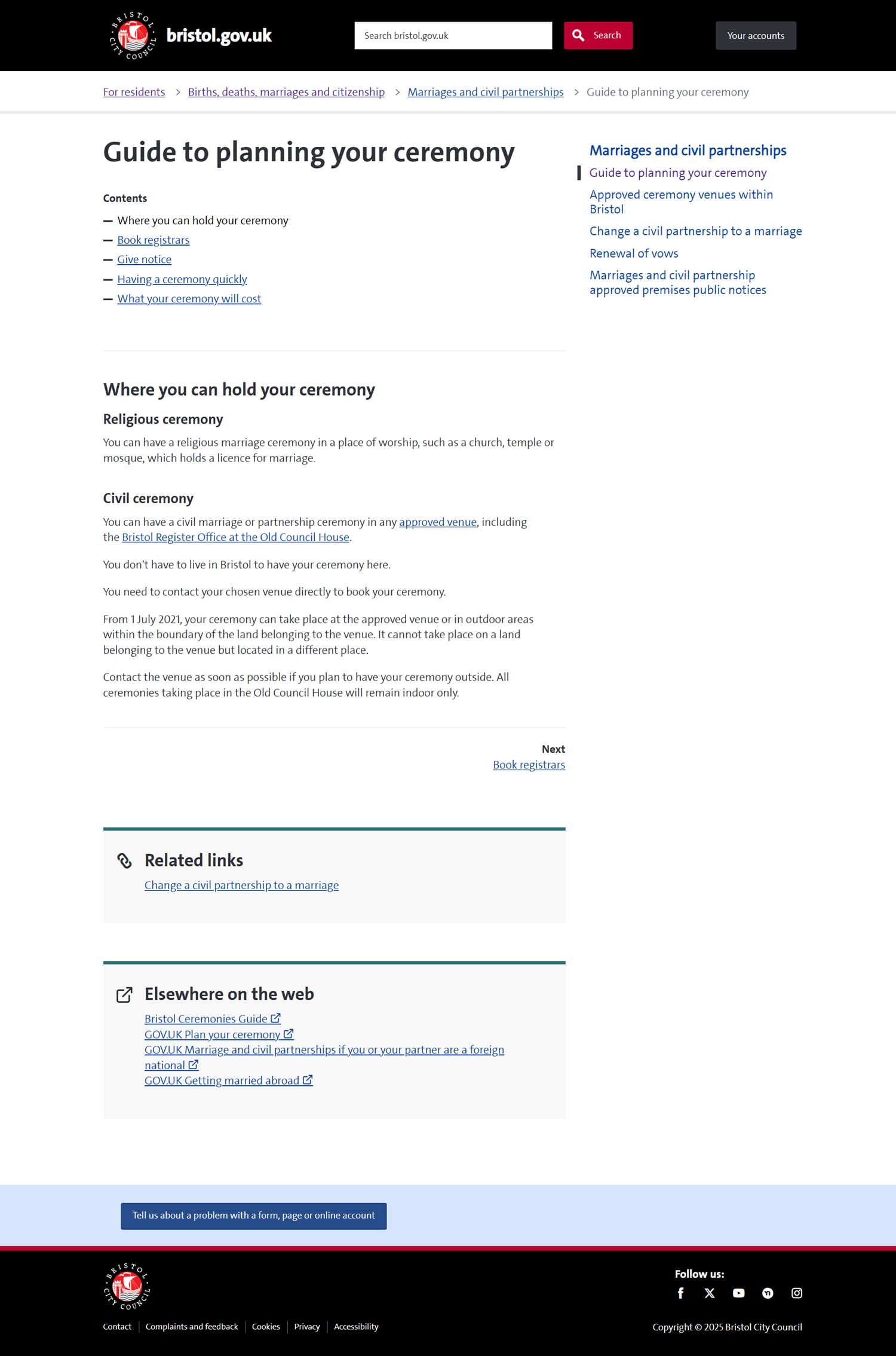Homepages using the T1 template have:
- a full width image
- feature navigation tiles
- navigation list with 3 columns
- promo tiles
For example, Bristol Local Offer.
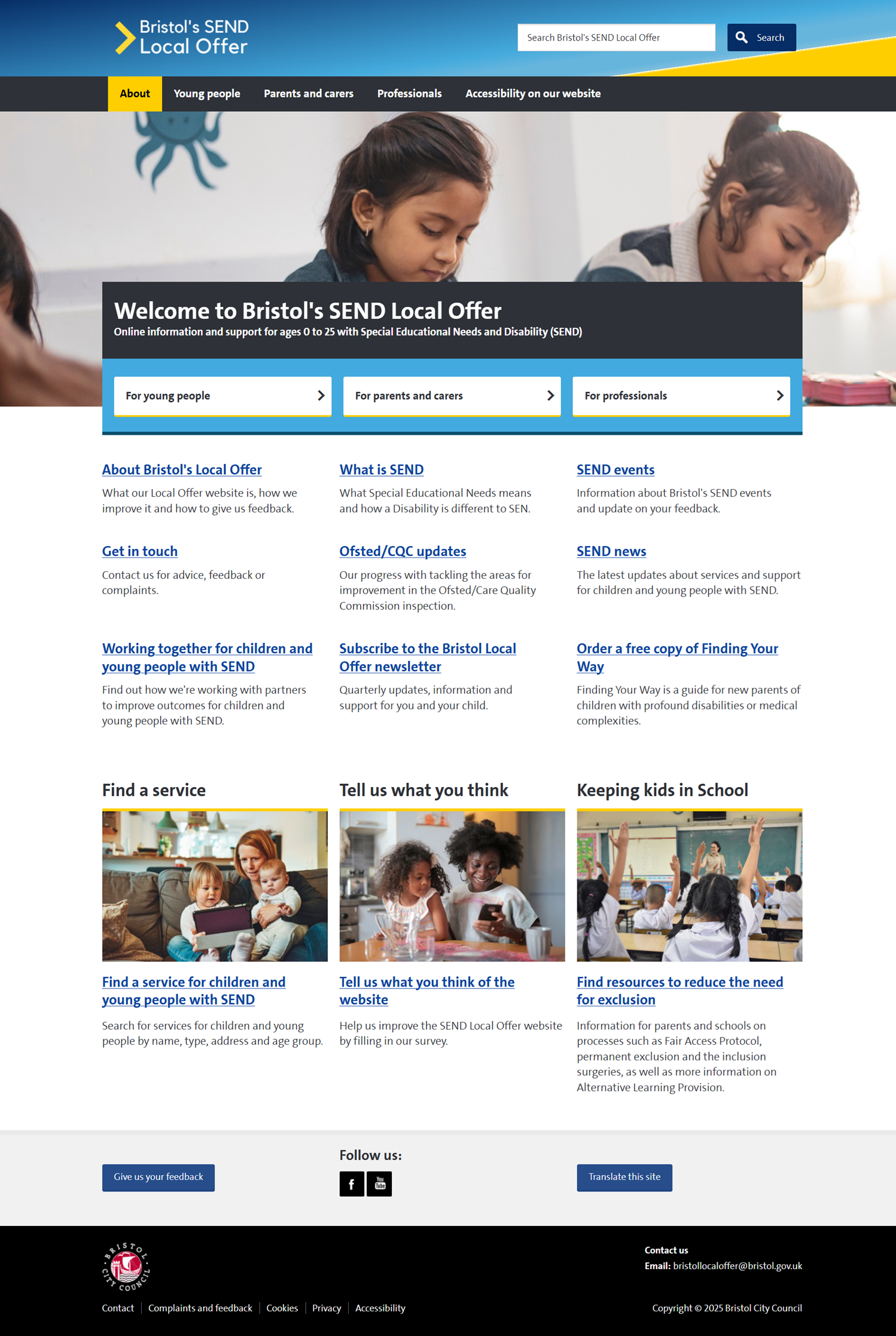
The homepage on bristol.gov.uk is a variant of a T1. It has a customised header, full width image, search function, feature navigation tiles, navigation list with 2 columns, links to consultations, news stories and the local offer subsite, and promo tiles.
T2 Index pages are used for navigation. T2 pages include:
- breadcrumbs
- optional call to action (CTA) feature navigation tiles
- a tiled navigation list, showing child pages and their summary text
Example with CTAs: Bins and recycling
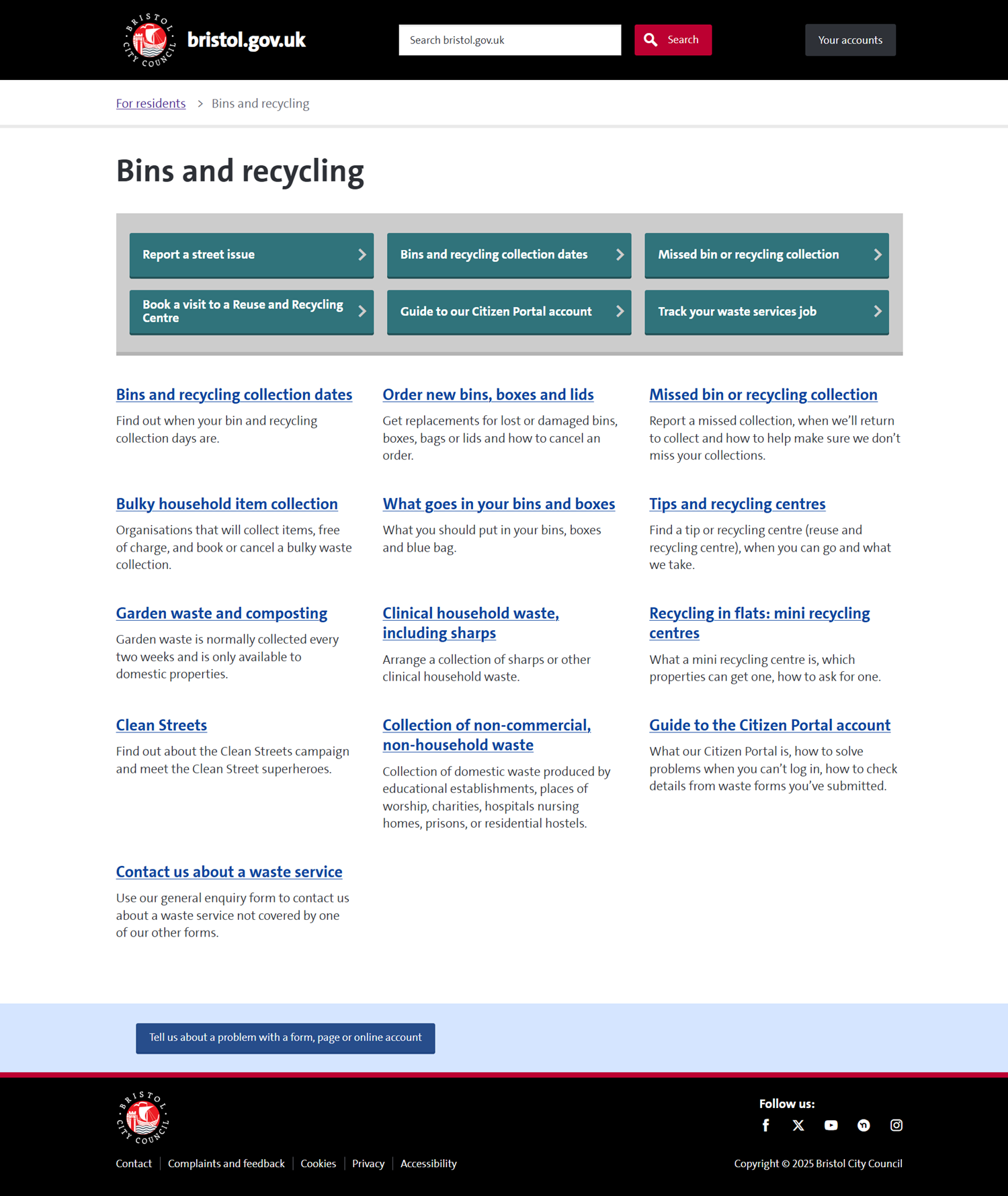
Example without CTAs: School admissions
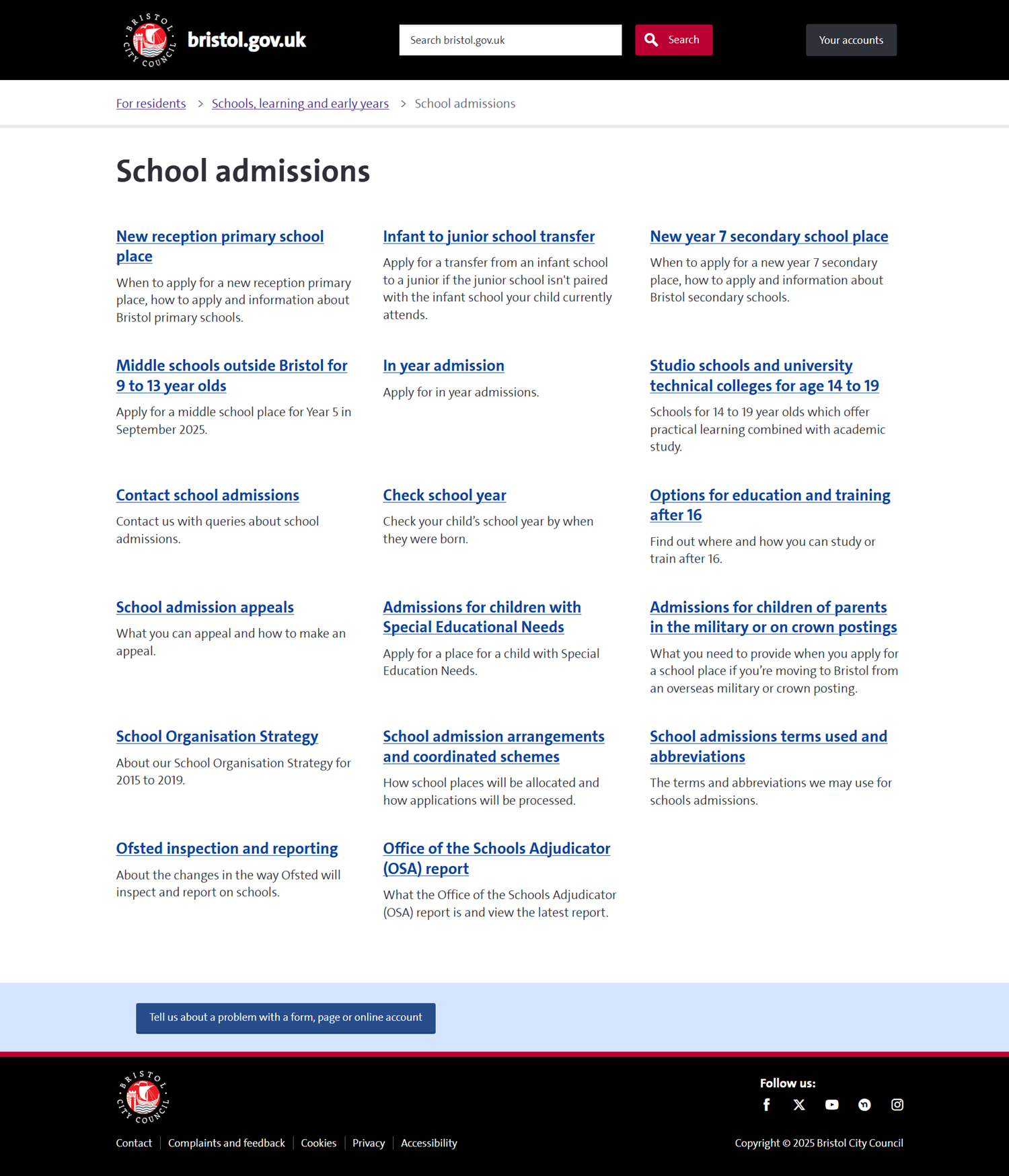
T3 Landing pages display information, advice and guidance (IAG) and also have child pages. T3 pages include:
- breadcrumbs
- a side menu showing the current page, its parent and sibling pages, and optionally its child pages
- summary text
- main information content
- a stacked navigation list, showing child pages and their summary text
For example, Council tax payments.
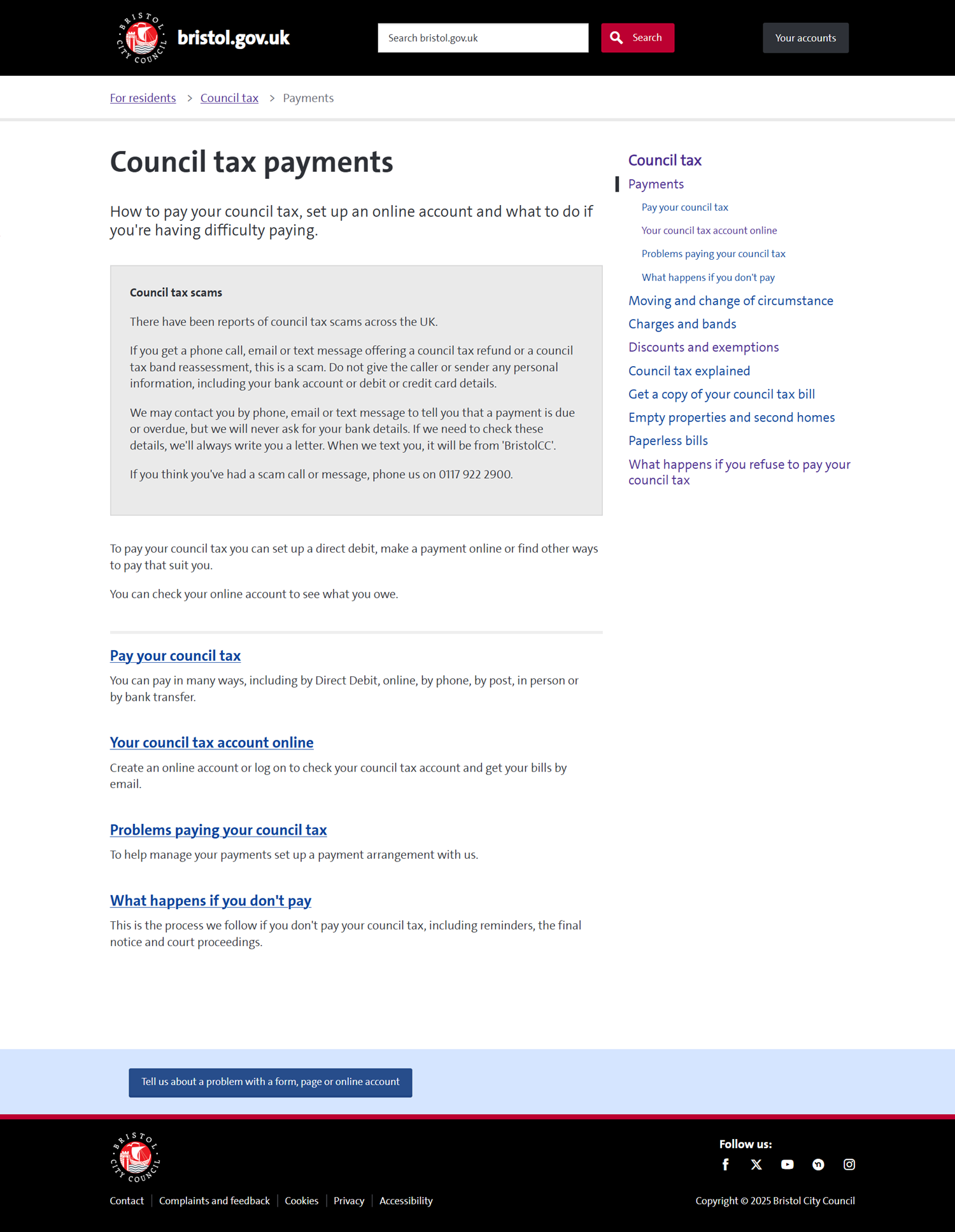
T4 Content pages display information, advice and guidance (IAG). They often act as lead-in pages to our forms and services. T4 pages include:
- breadcrumbs
- a side menu displaying the current page along with its parent and sibling pages
- summary text
- main information content
T4 pages can also include quick link boxes at the bottom of the page which contain contact information, downloadable files, related links or external links.
T4 pages should not have child pages.
For example, Extra funding to support your child's development.
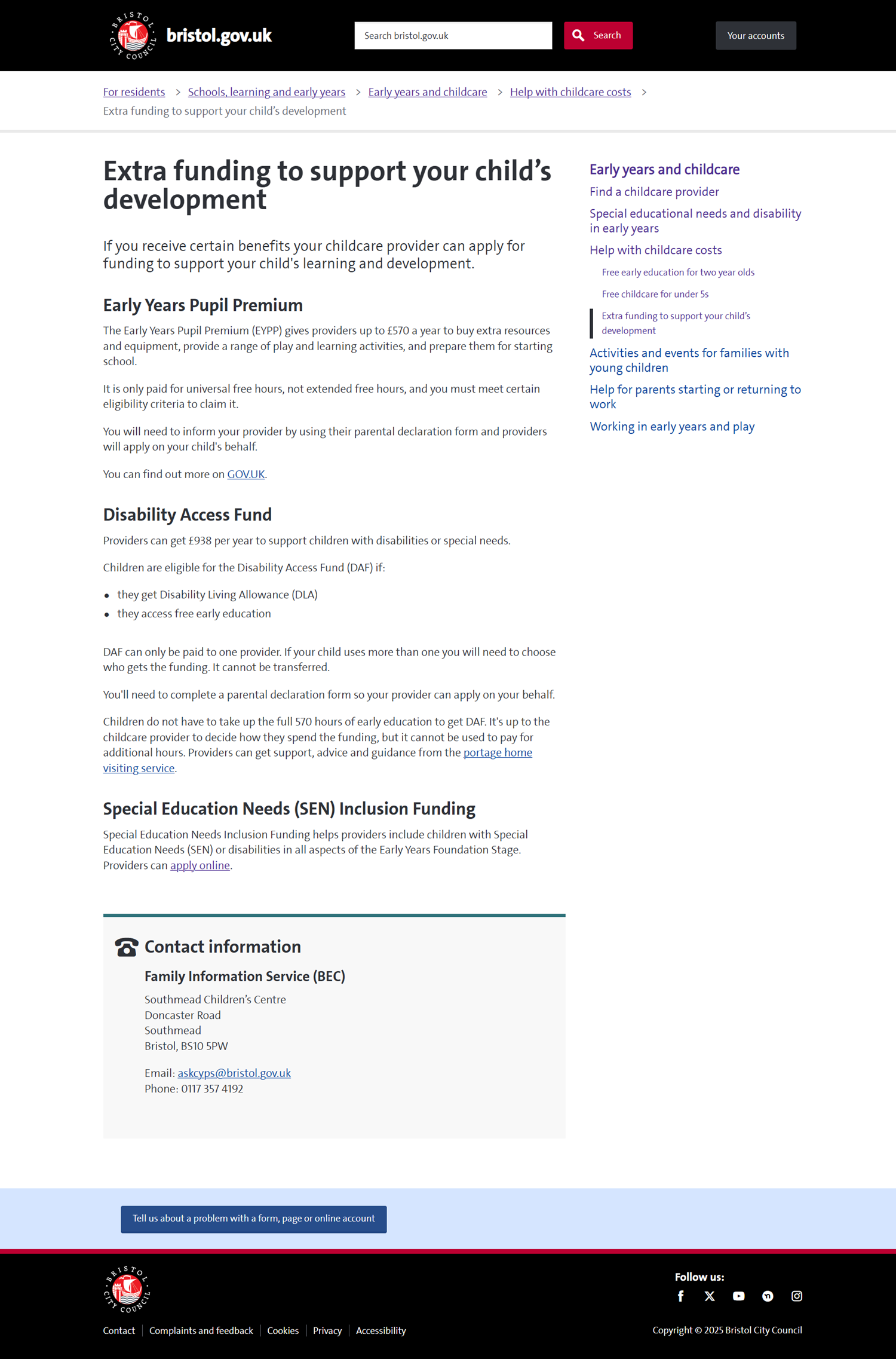
Guide pages (T5) display information, advice and guidance (IAG). They're used for longer content that naturally breaks into sections. T5 pages include:
- breadcrumbs
- a side menu displaying the current page along with its parent and sibling pages
- contents list
- main information content, split over several screens (tabbed content)
- previous and next links
T5 pages can also include quick link boxes at the bottom of the page which contain contact information, downloadable files, related links or external links.
T5 pages should not have child pages.
For example, Guide to planning your ceremony.